We wanted to show off the versatility of the Professional Inventories App and what better way than to do an inventory of an iconic Red Telephone Box.
To begin, we needed to research their design, construction, and location. Red Phone boxes come in various sizes K1 to K8 & KX. K6 is the most popular model. From 1935 to 1940 around 16,000 were installed, doubling the number of phone boxes available on UK streets. Commissioned by the General Post Office and designed by Sir Giles Gilbert Scott in 1935 to commemorate the silver jubilee of George V. Found across the UK, with 11,000 still in circulation, worldwide locations include Spain, USA, South Africa and Australia this phone box is iconic across the world.
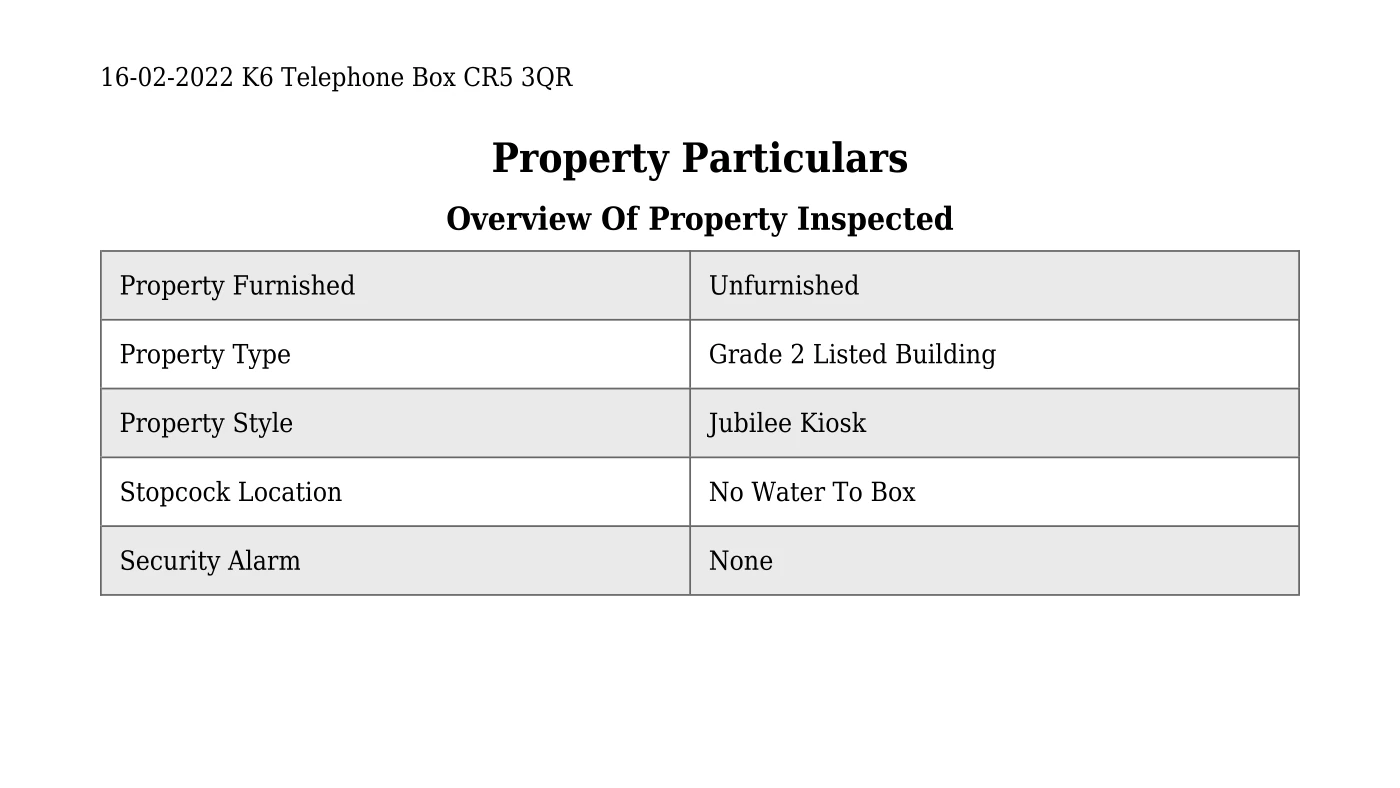
K6 boxes are 2.51 meters tall and weigh 0.69 tonnes. Primarily built of cast iron with 18 glass panels for the doors and side, they included a domed roof, concrete base and teak door.
Because Professional Inventories App allows you to customise your report, we can perform an inventory on anything, from houses, flats, listed buildings, shops, offices, cars and red phone boxes.
Did you know Professional Inventories App has already been used for Office Blocks, Residential Lettings, Shops, a Warehouse, and a 1898 building used by a film production company to film scenes for blockbuster film in London.
Professional Inventories App doesn’t come with Red Phone Box description built in, so we are going to add unique elements before we start. Let’s add a new property type.
In your Admin area, use the Manage App Features menu on the right. Press Add New in the top right of the screen. Type in your new Property Type and then press SAVE.
We will need to add a new Property Type, Property Style, Colours (Post Office Red), Elements & Sub Elements for the different sections of our K6 Telephone Box. Each section works in a similar way to adding a new Property Style. Professional Inventories App provides over 100 training videos to guide you through everything accessible from the icon to the top of your admin screen.
For the doors we added:
Finish: Teal, Painted
Features: Leather Door Strap, Handles – Cup Handle
We had to create a brand new element for the sign and crown then edited Ceiling to Roof while adding new Types and Finish
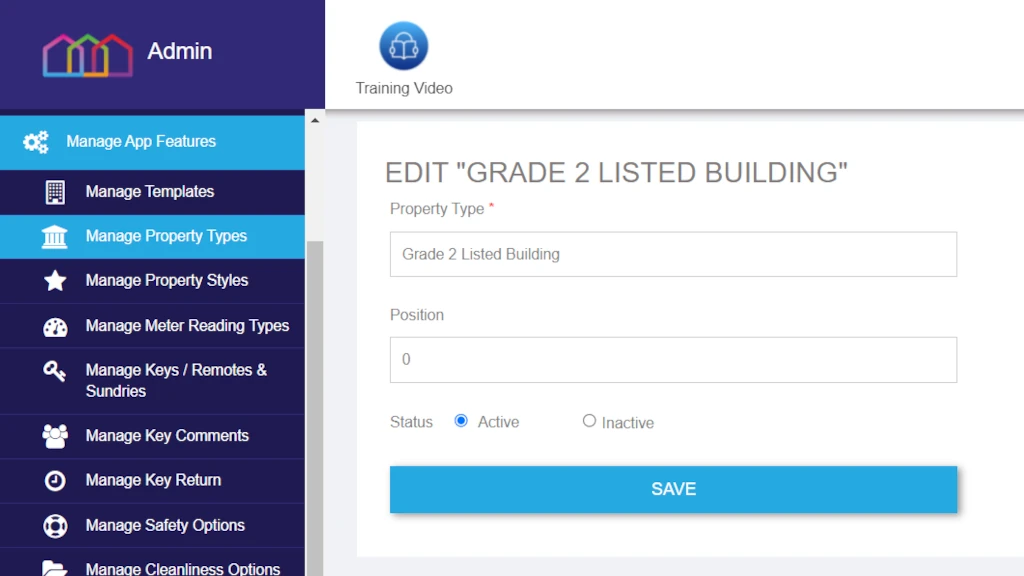
While the research for this Telephone Box did take a few days, customising the report only took an hour and as you can see from the PDF there was a lot to add.
Professional Inventories App comes with descriptions for many property types and styles that can all be edited and added to accommodate any building.
Sources:
The Telephone Box | Kiosk No 6.
K6 Red Telephone Box Locations and Pictures from around the world
