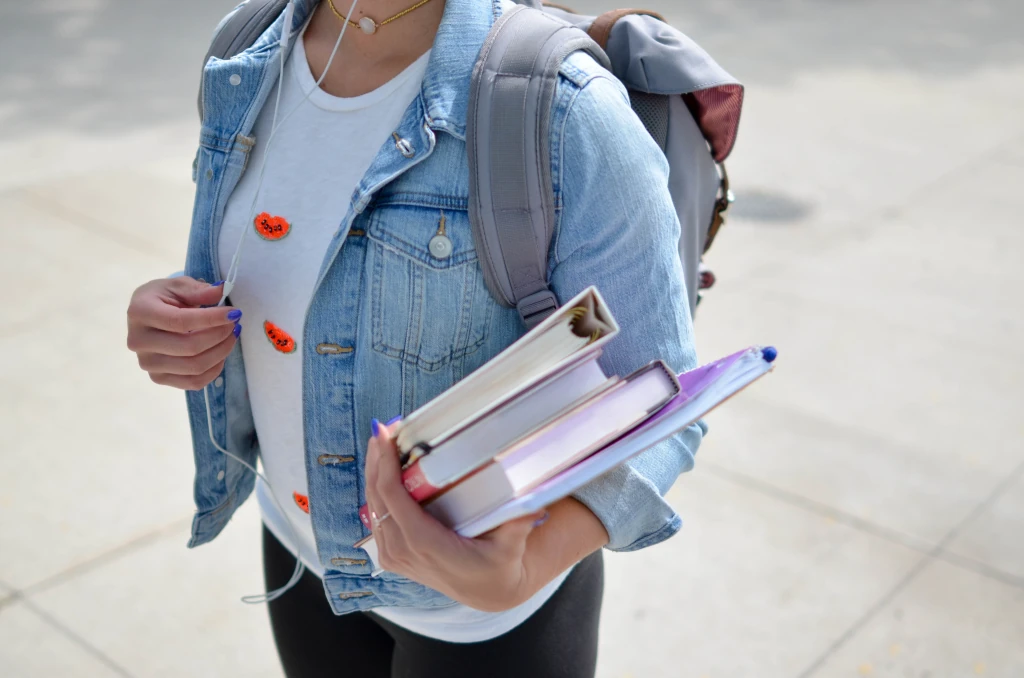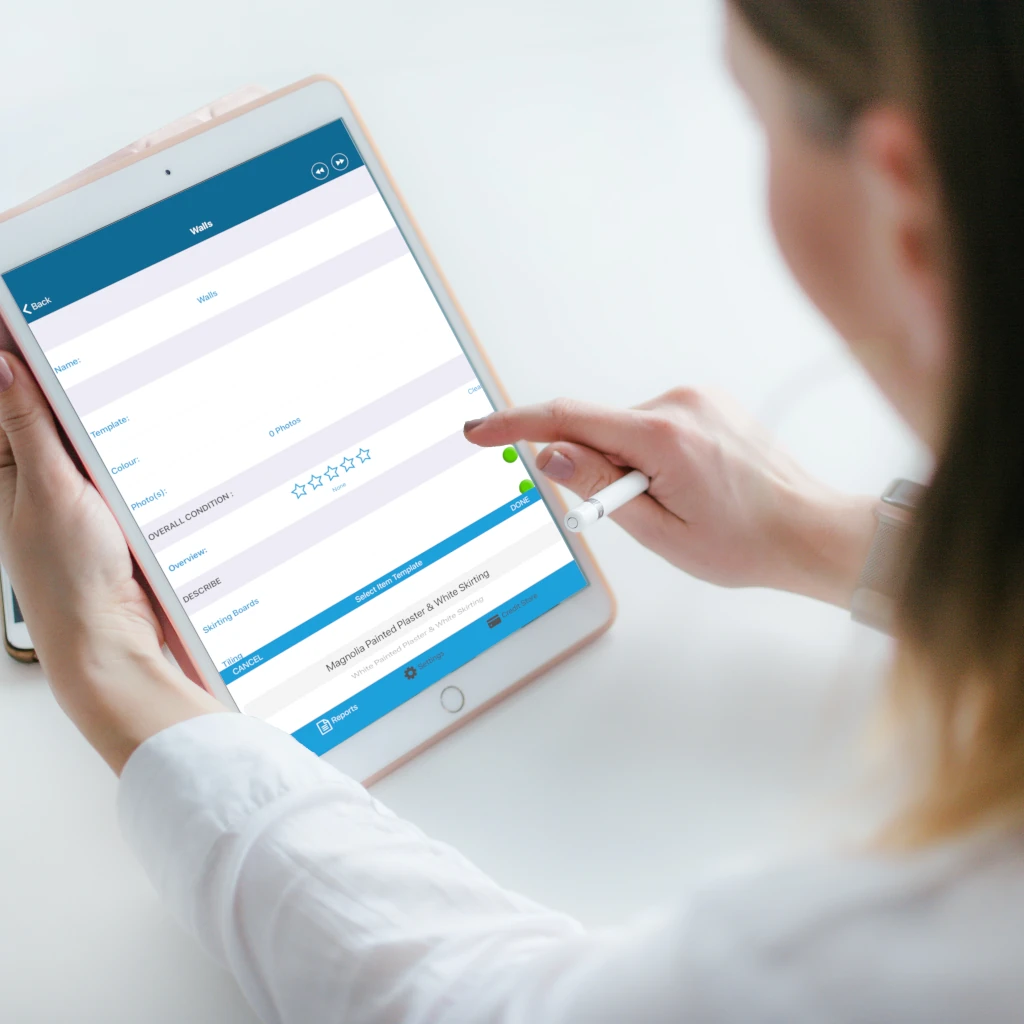Book A Demo
QUICK START GUIDE
To use the App, tab the App Store icon below, download the App onto your iPad and follow the registration instructions. Have your mobile phone to hand to receive verification code to start. You will be sent an email with user names and password to access the App. Any questions please call support
Fancy our full App demo from the comfort of your home?
Our App experts are here to talk and walk you through all its features and functions at your pace
We will tailor your demonstration call to your personal needs – just use the comments box below to tell us which features you want to know about, what reports functions you wish you could improve in your current system, and any service issues you want to overcome, and we’ll show you all the solutions on your call
There’s no call time limit, no obligations, no signups, and no cost to you – no matter how many demo calls you book. We’re here to help as often as you like
If you’re ready, we can also set up the App during your call and you can use it straight away
To do this, please have your:
- iPad (fully charged)
- Professional Inventories App downloaded: App Store
- Email address to register account with
- Mobile phone to receive registration code
- Company logo
- Letting Agent details (email addresses for main office and branches) for auto-distribution
- Letting Agent Logos to appear on reports
We look forward to speaking with you
QUICK START GUIDE
To use the App, tab the App Store icon below, download the App onto your iPad and follow the registration instructions. Have your mobile phone to hand to receive verification code to start. You will be sent an email with user names and password to access the App. Any questions please call support
Start Using The App
Join the hundreds of people using Professional Inventories App
QUICK START GUIDE
To use the App, tab the App Store icon below, download the App onto your iPad and follow the registration instructions. Have your mobile phone to hand to receive verification code to start. You will be sent an email with user names and password to access the App. Any questions please call support